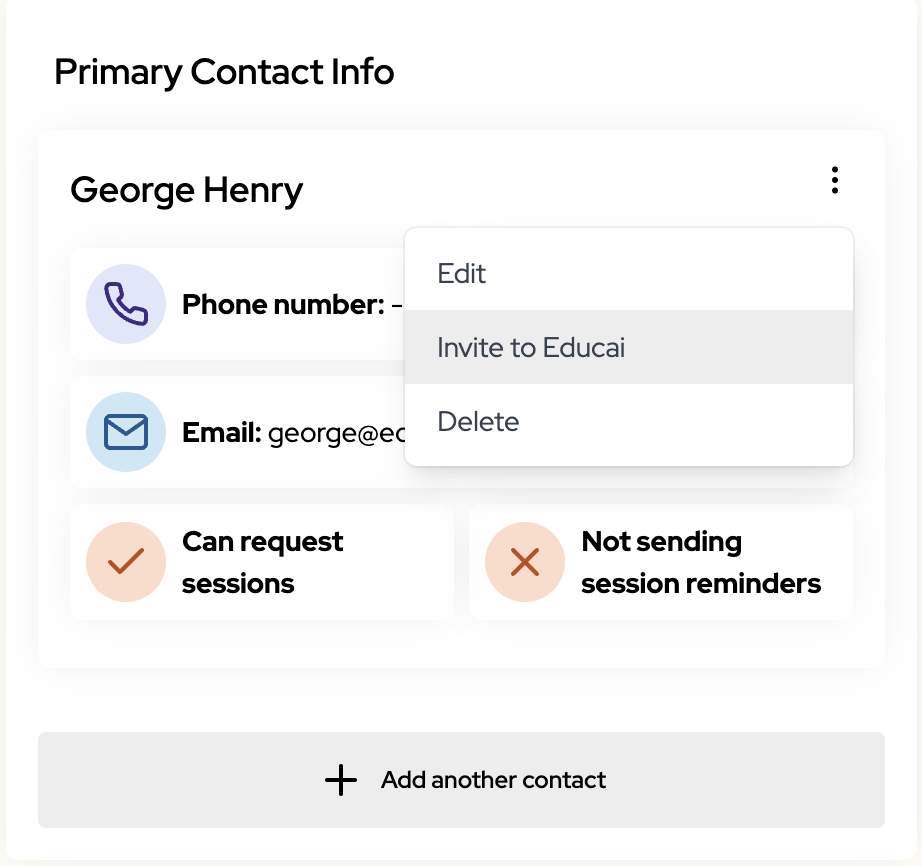How to add a parent and invite them to Educai
Who can access this?

Admins and any tutor with the permissions to add primary contacts.
To add a primary contact
1. Go to the student page and select the ‘Student details’ tab.
2. Select the ‘Add contact’ button in the Primary Contact Info bubble.
1. Go to the student page and select the ‘Student details’ tab.
2. Select the ‘Add contact’ button in the Primary Contact Info bubble.
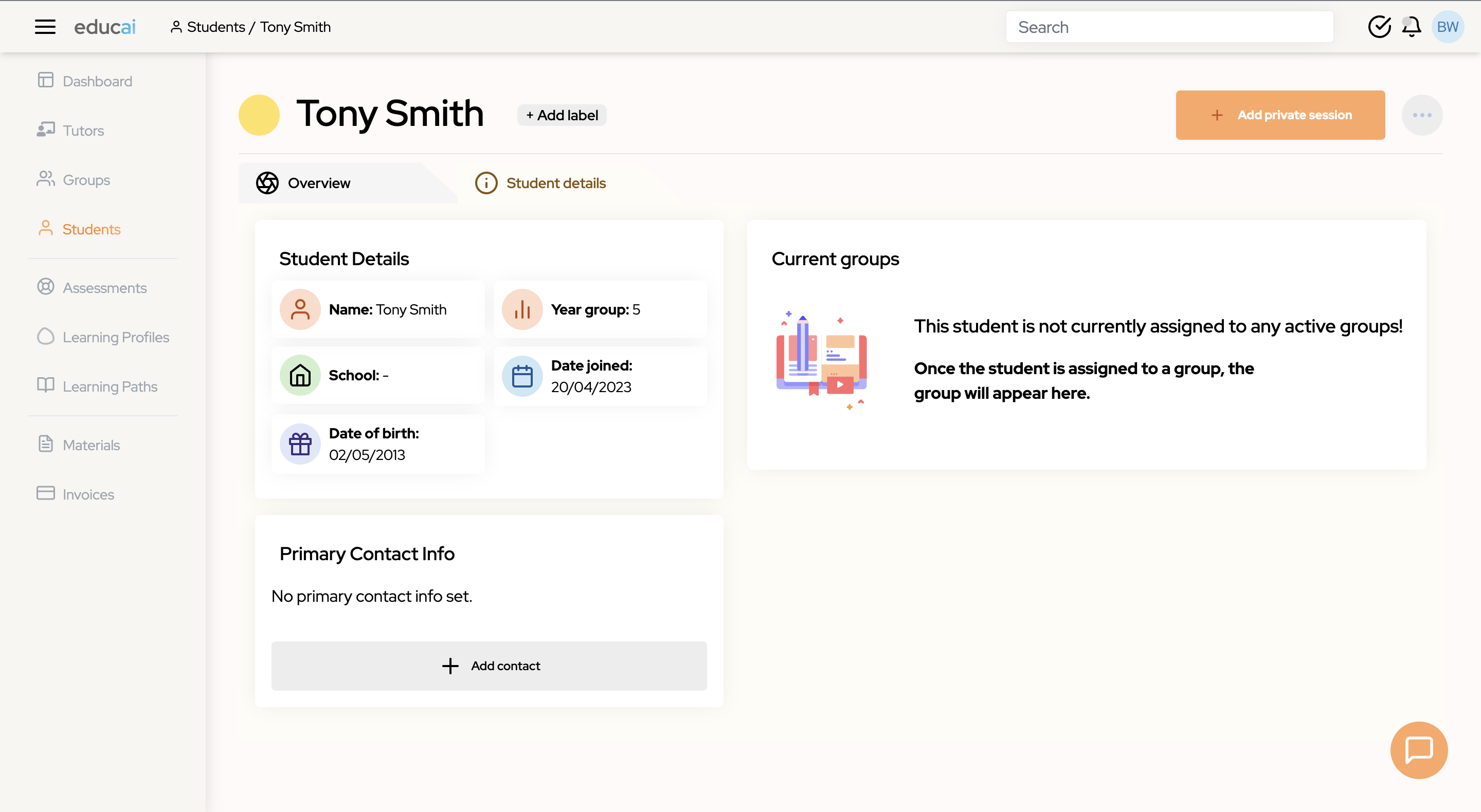
3. In the box, fill in the parent’s details. Ensure you add the correct email address as this will be used as their login details for the parent portal.
4. If you want the parent to be able to request sessions from the parent portal, select the checkbox.
4. If you want the parent to be able to request sessions from the parent portal, select the checkbox.
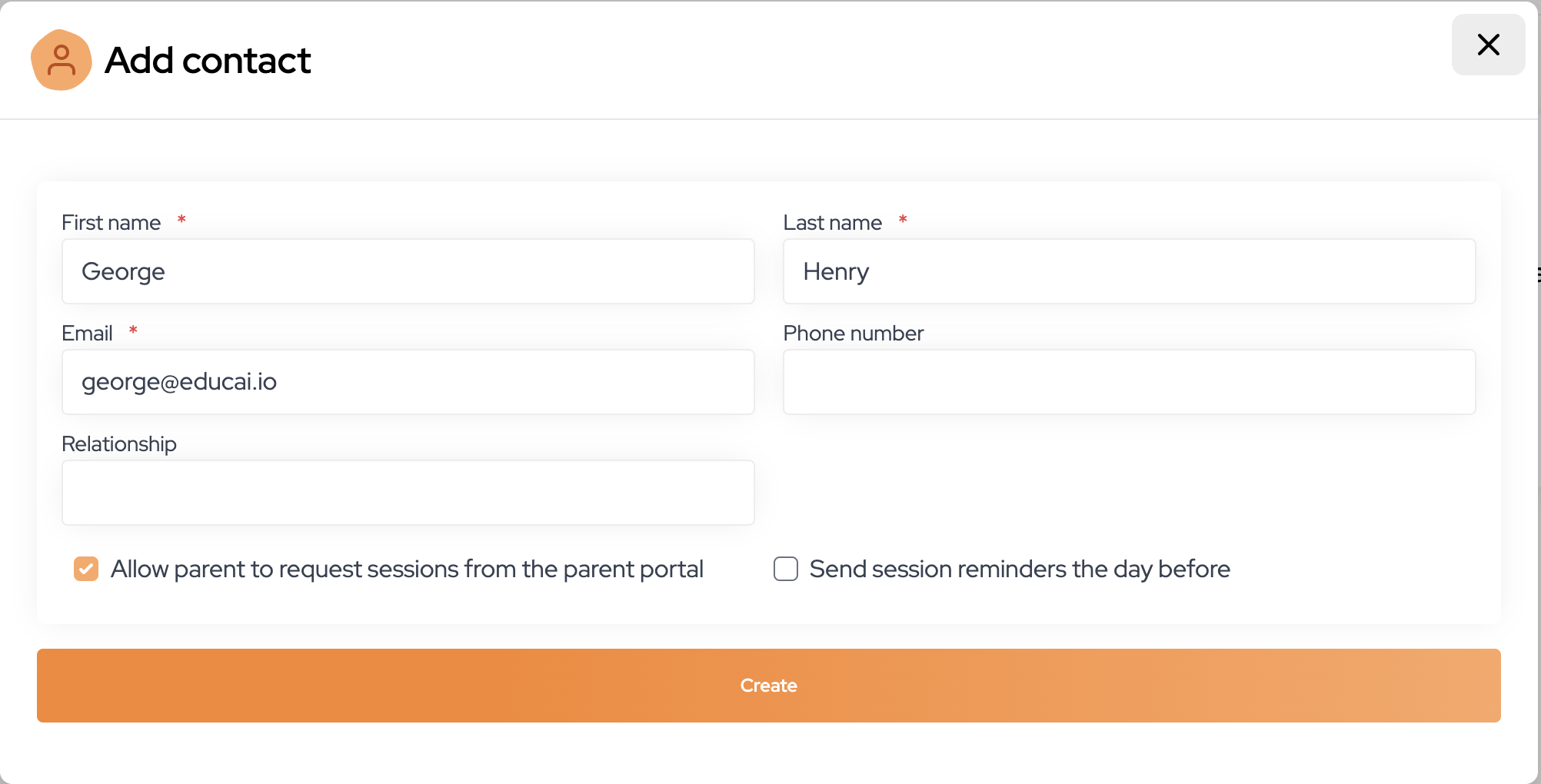
5. The primary contact info box will now have the parent you have added. From here you can click the three dots icon and select ‘Invite to Educai’.
6. The parent will be sent an email inviting them to Educai, where they can log in.